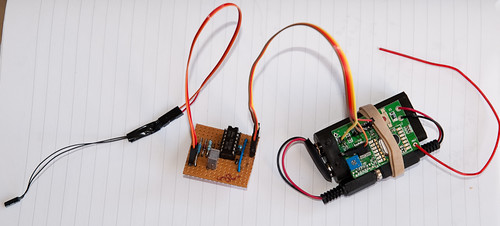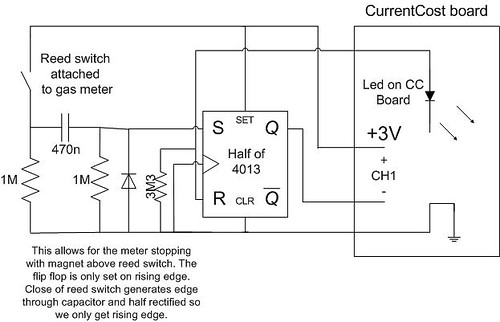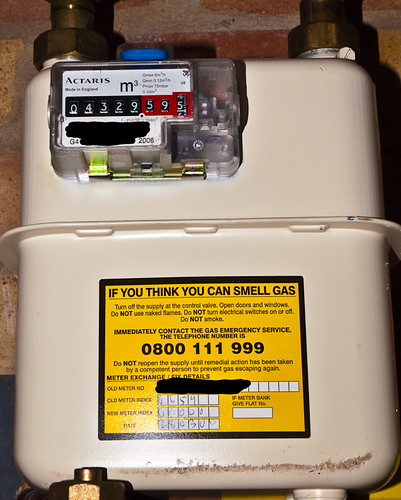Succeeded today in remote wireless programming a Funnel IO Arduino clone.
I had previously followed the instructions from LadyAda and got a very flaky program load – particularly with large files. Now following the Funnel IO route I have a reliable and solid way of remotely programming the board. I am using the Arduino IDE to upload the code. This also works well with direct use of avrdude.
The secret lies in the XBee configuration – this works for me.
| Command | Coordinator (i.e. a PC side) | End device (i.e. a FIO side) |
|---|---|---|
| ATRE – Reset to defaults | ||
| ATBD | 4 | 4 |
| ATID | 1234 | 1234 |
| ATMY | 0 | 1 |
| ATDL | FFFF | 0 |
| ATD3 | 3 | 5 |
| ATIC | 8 | – |
| ATIU | – | 0 |
| ATIA | – | FFFF |
| ATRR | 3 | – |
| ATRO | 10 | 10 |
| ATWR – Write the changes | ||
| ATCN – Exit command mode | ||
I think the main difference from my first attempts lies in the destination address (ATDL). I will test further to see what is needed – also how well this works for other Arduino types.